Barcode Creator - Corporate Edition Screenshots

Select barcode type and barcode font. Use different settings including Font, Color and Image Settings to design label.
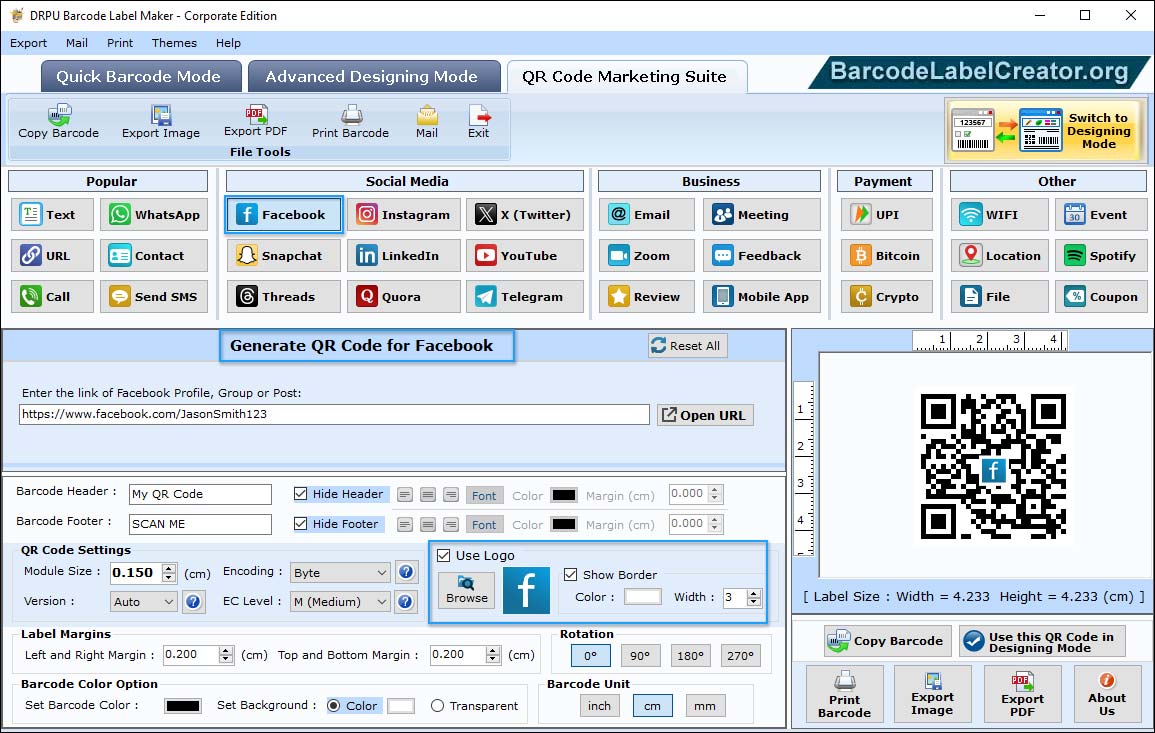
Choose a platform and enter the url for which you want to generate QR code. You can also add logo in your QR code.

Add text on label using Batch Processing option then change text back color or text frame.

