Barcode Creator for Publishers and Library Screenshots
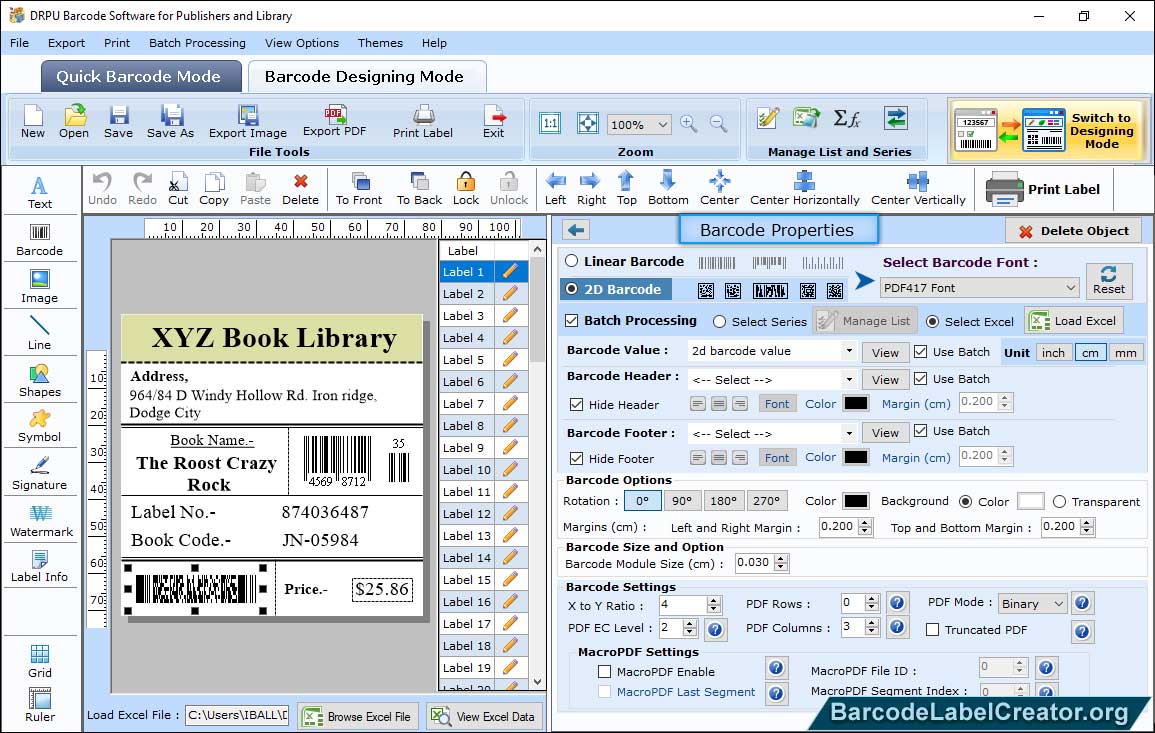
To add barcode on your card click barcode option and then double click on it to set its properties. Above screen shows barcode properties of barcode.
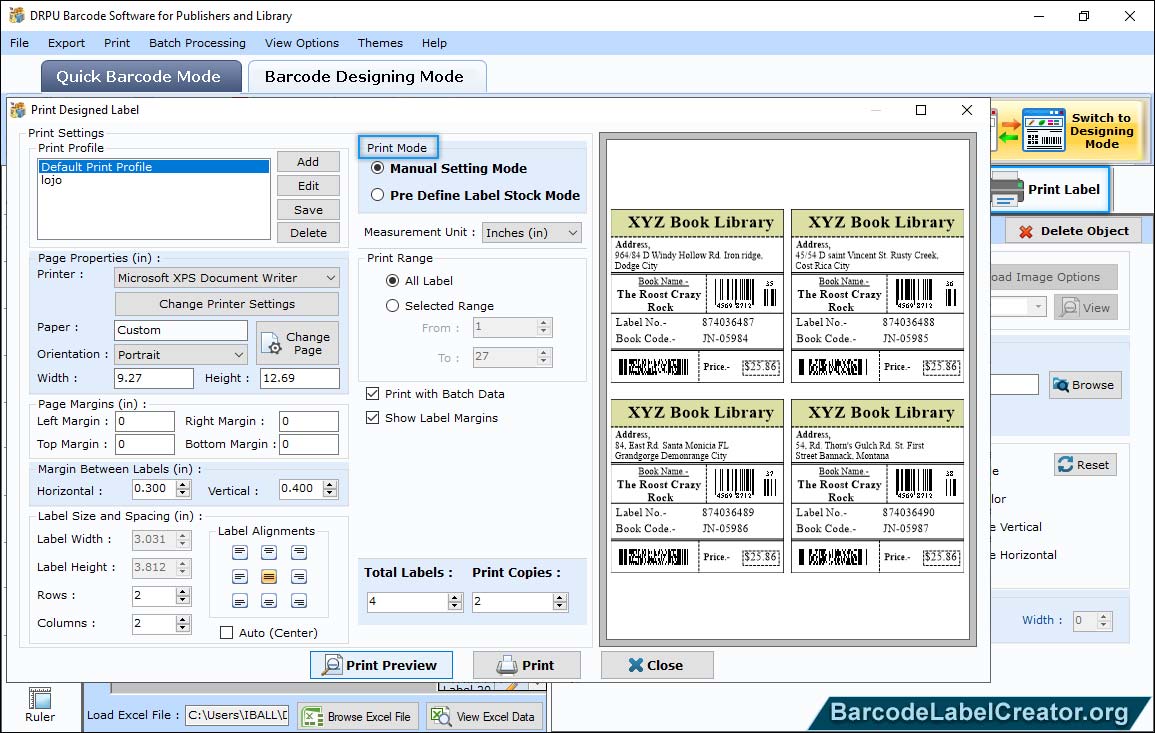
Now print designed barcode images by clicking print icon from tools and set print settings.

